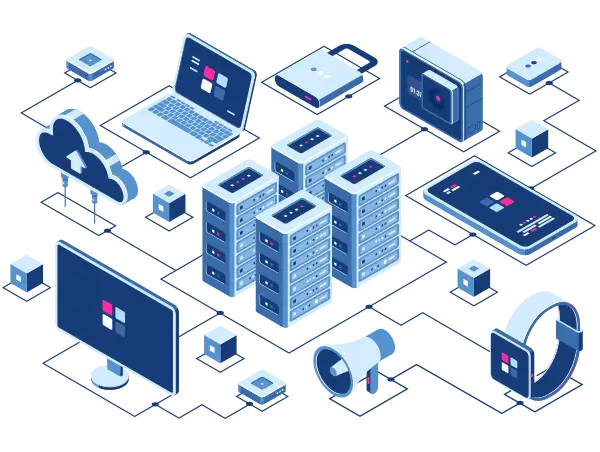· Templates · 11 min read
Secure Your AWS Environment with Control Tower Guardrails
Learn how AWS Control Tower automates secure multi-account environments following best practices. We cover key capabilities like landing zones, guardrails, and account factory along with use cases, limitations, FAQs, and alternatives to help evaluate if Control Tower is right for your cloud governance needs.

AWS Control Tower automates the setup of a secure, compliant multi-account environment in AWS based on best practices. It provides a pre-configured landing zone and uses guardrails to enforce security and compliance across all accounts.
Key benefits:
- Automates account creation and configuration
- Enables centralized governance
- Reduces risk by ensuring isolated workloads
- Accelerates cloud adoption for new AWS users
Control Tower is a fully managed SaaS service that uses AWS Organizations, AWS Config, CloudTrail and other native tools to provide a best practices multi-account environment.
Key Components of AWS Control Tower
AWS Control Tower provides several key capabilities to enable easy setup and management of your multi-account environment:
Landing Zone
The landing zone refers to the set of accounts and organizational units (OUs) that make up your environment. Control Tower handles all the necessary steps to deploy a compliant, secure landing zone:
- Sets up core OUs and accounts like
Security,Shared Services, andSandbox - Enables AWS Config rules and CloudTrail across accounts
- Applies initial IAM policies and network configurations
- Stores logs centrally in the Log Archive account
This automated setup lets you start using your compliant multi-account environment right away.
Account Factory
The account factory provides self-service capabilities to create new accounts within your landing zone. Users can launch pre-configured accounts with just a few clicks.
Key features:
- Automated account creation and configuration
- Role assignments, IAM policies, and network settings applied automatically
- Available via AWS Service Catalog for easy launches
- Integrates with Terraform for automation at scale
By standardizing new account creation, you can painlessly scale your environment while remaining secure and compliant.
Guardrails
Guardrails are AWS Config rules that provide preventive and detective controls focused on security, compliance, and operations. There are several types:
- Mandatory - Always enabled, e.g. require MFA
- Optional - Selectively enabled, e.g. public S3 bucket checks
- Elective - Not enabled by default, e.g. versioning checks
Guardrails create automated governance rules that immediately restrict risky configurations or alert you to issues. This allows centralized control over account configurations without needing to manually codify complex IAM policies.
Overall, Control Tower’s components work together to deliver a streamlined yet governed approach to operating secure and compliant multi-account environments at scale.
How AWS Control Tower Works
Under the hood, Control Tower utilizes several native AWS services to automate the setup and ongoing management of your landing zone:
AWS Organizations
AWS Organizations allows you to centrally manage multiple AWS accounts. Control Tower leverages Organizations to create your accounts and organizational units. Key features:
- Hierarchical groups of accounts
- Isolated workloads through separate accounts
- Centralized governance via Service Control Policies (SCPs)
- Automated account creation and management
By basing Control Tower on Organizations, you get an inherently scalable and secure foundation for your multi-account environment.
AWS Config + AWS CloudTrail
To provide preventive and detective guardrails across accounts, Control Tower uses:
- AWS Config - Assesses resource configurations against desired baselines
- AWS CloudTrail - Logs API calls and user activities
Config rules define the desired state and automatically flag issues. CloudTrail captures an audit trail of all actions across accounts.
Logs are centralized in the Log Archive account to enable aggregated monitoring and analysis. Together, Config and CloudTrail enable consistent governance and visibility across the landing zone.
AWS Service Catalog
The account factory integrates with AWS Service Catalog to enable self-service account creation. Users can launch pre-defined products to create new accounts with automatic configuration.
Key benefits:
- Standardized account layouts
- Automated setup and configuration
- Self-service access for users
- Role-based control over product availability
By leveraging Service Catalog, you gain a simplified yet governed approach for allowing users to create new accounts on-demand.
Additional Services
Other services like AWS IAM, Amazon S3, Amazon VPC, and AWS Lambda are used under the hood to provide a secure and extensible landing zone architecture.
Taken together, the native AWS services enable Control Tower to automate and govern multi-account environments at any scale.
Benefits of Using AWS Control Tower
AWS Control Tower provides a wide range of benefits that enable organizations to improve their cloud governance, compliance, and operational efficiency:
Accelerated Setup
Control Tower automates the provisioning of a multi-account environment. This significantly accelerates setup compared to manual processes.
- Creates core landing zone accounts and OUs in hours
- Applies initial IAM, security configurations automatically
- Automates account creation with Account Factory
You avoid weeks of effort to build similar foundations manually. Control Tower lets you start using your compliant environment right away.
Enhanced Governance
Centrally managing accounts with Control Tower improves governance across your AWS environment:
- Guardrails enforce security and compliance best practices
- Changes can be rolled out across all accounts easily
- Detailed visibility provided by CloudTrail and Config
- Centralized logging enables auditing
These capabilities help you gain granular control over your multi-account environment.
Increased Operational Efficiency
With Control Tower handling the setup and baseline governance, teams can focus on delivering business value:
- Self-service account requests via Service Catalog
- No need to manually configure IAM, networks, etc
- Automated responses to Config rule violations
- Dashboards provide real-time insights into environment
Teams are freed from manual policy definition and governance in favor of more impactful work.
Reduced Risk
The secure landing zone architecture reduces risks associated with multi-account environments:
- Mandatory guardrails prevent high-risk configurations
- Isolated accounts limit blast radius of issues
- Visibility into changes, risky activities, and anomalies
Taken together, these capabilities help reduce the risk of data breaches, outages, and compliance violations - providing peace of mind.
By accelerating setup, improving governance, increasing efficiency, and reducing risk, Control Tower enables organizations to operate multi-account environments securely and at scale.
Use Cases for AWS Control Tower
AWS Control Tower is a versatile service that can provide value for organizations across a wide range of use cases:
New AWS Users
For teams and companies that are new to the cloud, Control Tower makes it easy to deploy a secure, multi-account environment following best practices:
- Requires no prior AWS experience
- Allows focus on apps, not infrastructure
- Preconfigured guardrails minimize risk
- Automates setup with pre-built landing zone
This accelerates first steps into the cloud while ensuring governance and compliance needs are met.
Existing Multi-Account Users
Organizations already using multiple accounts can leverage Control Tower to improve governance and reduce management overhead:
- Automatically apply guardrails to existing accounts
- Centralize logging and monitoring
- Reduce reliance on manual processes
- Enable self-service with Account Factory
These capabilities bring enhanced control and efficiency to multi-account environments.
Large Enterprises
For large enterprises with many business units and development teams, Control Tower facilitates seamless scaling:
- Hierarchical OUs mirror organizational structures
- Isolated workloads via hundreds of accounts
- Create new accounts in minutes with Account Factory
- Apply and enforce policies globally
These features support growth and decentralization without compromising governance.
Regulated Workloads
Teams working in regulated industries like healthcare and finance can leverage Control Tower to demonstrate compliance:
- Pre-defined guardrails enforce security controls
- Detailed activity audit trails with CloudTrail
- Separation of duties across accounts
- Demonstrable compliance to auditors
Taken together, these capabilities allow regulated workloads to move to the cloud quickly and securely.
For use cases ranging from cloud beginners to massive enterprises, Control Tower provides an efficient path to governed multi-account architectures.
Pricing and Availability for AWS Control Tower (as of August 2023)
AWS Control Tower is available in most AWS regions worldwide, with flexible pricing options:
Pricing
The Control Tower service itself is free - you only pay for the underlying AWS resources provisioned in your accounts:
- No charge for Control Tower
- Pay normal rates for S3, EC2, VPC, etc
- Usage-based pricing, pay-as-you-go
- Volume discounts available
Typical customer scenarios incur under $100 per month for a basic multi-account setup. With no minimum fees or upfront commitments, you benefit from the economies of scale that AWS provides.
Regions
Control Tower is available in the following AWS regions as of July 2022:
- US East (N. Virginia)
- US East (Ohio)
- US West (Oregon)
- Europe (Ireland)
- Asia Pacific (Sydney)
- Asia Pacific (Singapore)
- Asia Pacific (Tokyo)
Additional region support is being added on an ongoing basis.
Account Limits
Control Tower allows up to the current maximum of organizational units and accounts per organization in AWS Organizations:
Limits | Count —|— Organizational units (OUs) | 1000 Accounts | 5000
These limits enable even the largest global enterprises to manage thousands of accounts efficiently.
Free Tier
Customers new to AWS can explore Control Tower through the Free Tier, which offers:
- 750 hours per month of Linux/Unix t2.micro EC2 instances
- 5 GB per month of standard S3 storage
- Many other free services to explore
The Free Tier makes it easy to try Control Tower and AWS with no up-front costs.
With flexible pricing, broad regional support, high account limits, and a generous free tier, AWS Control Tower is accessible to virtually any organization looking to improve their cloud governance.
Alternatives to AWS Control Tower
Organizations have a few options beyond Control Tower when setting up governed multi-account AWS environments:
Manual Configuration
The most flexible alternative is to manually create accounts, set up AWS Organizations, configure IAM policies, enable Config and CloudTrail, etc.
Pros:
- Complete customization over account layouts
- Tailor security controls and governance
- Leverage third-party tools as needed
Cons:
- Very time and effort intensive
- Easy to misconfigure critical settings
- Hard to enforce consistent configurations
- Compliance challenges without automation
Manual setup works for simpler environments, but does not scale well.
Custom Automation
Many DevOps teams opt to codify account creation and governance controls using Terraform, AWS CloudFormation, and custom scripts.
Pros:
- Infrastructure-as-code provides version control
- Flexibility to build custom abstractions
- Integrates with existing tooling and pipelines
Cons:
- Significant up-front development effort
- Ongoing maintenance of automation code
- Less secure and compliant than Control Tower defaults
- Limited out-of-the-box visibility and governance
Writing custom automation enables scalability but sacrifices native compliance guardrails.
Third-Party Tools
There are managed solutions like Cloud Management Platforms that can provide some multi-account capabilities.
Pros:
- Turnkey management of AWS environments
- Toolchain is managed and maintained by vendor
Cons:
- Added licensing/support fees
- Potential vendor lock-in
- Limited native integration with AWS
- Reduced flexibility compared to DIY options
Third-party tools provide convenience but lack the tight AWS integration of Control Tower.
For most organizations, Control Tower strikes the right balance between flexibility, security, and ease of management when operating governed multi-account architectures.
Limitations of AWS Control Tower
While delivering significant value, Control Tower has some limitations to be aware of:
Reduced Flexibility
The primary tradeoff compared to manual setup or custom automation is reduced flexibility:
- Limited control over account configurations
- Guardrails enforcement can’t be customized
- Mostly reliant on native AWS tooling
- Not as extensible as custom solutions
If you require fine-grained control or integration with non-AWS tools, Control Tower may be too restrictive.
Multi-Cloud Support
Control Tower is designed specifically for AWS environments:
- Focused solely on Amazon Web Services
- No capabilities for other clouds like Azure or GCP
- Necessary if you have a multi-cloud or hybrid cloud strategy
Teams needing multi-cloud management should look at alternatives or third-party tools.
Cost Overhead
There is some cost overhead intrinsic to Control Tower’s architecture:
- Additional accounts for logging, auditing
- Continual CloudTrail and Config evaluation
- Guardrails checks compute resources
These costs are usually minor compared to workload spend but should be planned for.
Limited Guardrails
While guardrails are a key benefit, the pre-defined options are limited:
- Guards don’t cover every possible scenario
- Compliance needs may require custom rules
- Controls can’t be tailored without API/CLI access
Supplementing with additional audit capabilities is recommended for strict compliance regimes.
Vendor Lock-in
As a proprietary AWS service, Control Tower introduces a degree of lock-in:
- Not easy to migrate from Control Tower to other tools
- Designed specifically for AWS workloads
- No on-premises or non-AWS deployment options
This requires a long-term commitment to using AWS native services.
Understanding these limitations up-front allows making an informed choice when evaluating Control Tower.
Frequently Asked Questions
Here are answers to some common questions about AWS Control Tower:
Can I use Control Tower with my existing AWS accounts?
Yes, Control Tower can be deployed into an existing AWS environment and Organization:
- Set up new Control Tower root account
- Migrate existing accounts under Control Tower
- Apply guardrails to inherited accounts
This allows gaining Control Tower benefits without disrupting existing workloads and teams.
How are IAM permissions and roles handled?
Control Tower automatically provisions required IAM roles and permissions:
- Managed IAM policies applied to accounts
- Required cross-account access configured
- Overrides can be applied after deployment
Permissions are handled in a secure manner aligned to Control Tower best practices.
Does Control Tower integrate with Active Directory?
Yes, Control Tower can integrate with Microsoft Active Directory for identity management:
- Create fully managed AWS Managed Microsoft AD
- Establish trust connections with on-prem AD
- Enable AD users to federate into AWS accounts
This allows leveraging existing identities while ensuring compliance.
What other AWS services can I use with Control Tower?
Many other AWS services integrate seamlessly:
- AWS Backup - Centralized backup across accounts
- AWS Config Rules - Extend guardrails customized for your environment
- Amazon Macie - Data security and sensitive data discovery
- AWS Audit Manager - Continuous audit of critical activities
Control Tower provides a robust foundation to build upon with other AWS capabilities.
Can I customize the accounts created by Control Tower?
Yes, you can customize aspects like IAM, S3 buckets, and Lambda functions within accounts using:
- Service Control Policies - Limit account permissions
- Account Factory for Terraform - Modify accounts with Terraform
- Customizations for Control Tower - CloudFormation extensions
This allows adapting accounts to your specific needs while maintaining governance guardrails.
Wrapping up
AWS Control Tower provides a streamlined approach to setting up and managing secure, compliant multi-account environments in AWS. By automating deployment of a best practices landing zone and applying guardrails for governance, Control Tower makes it easy to start using the cloud quickly and safely.
Key benefits include:
- Accelerated setup of compliant multi-account foundations
- Enhanced governance through central visibility and controls
- Improved operational efficiency by reducing manual processes
- Reduced risk via preventative configurations and isolation
While limiting flexibility compared to DIY options, Control Tower excels at rapidly enabling secure, governed use of AWS - especially for teams new to the cloud.
For most organizations, Control Tower delivers an optimal balance of security, compliance, and ease of management for operating multi-account architectures. By leveraging this SaaS service, you can focus on creating business value in the cloud rather than managing underlying infrastructure.